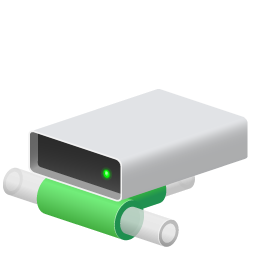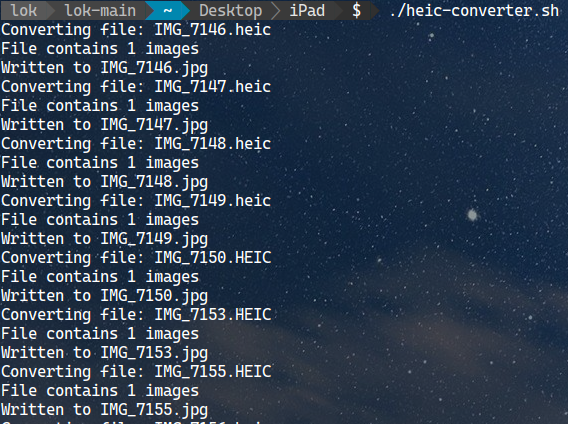I came across a video recently about how to study smarter. I found it useful for people at any age that needed to focus and learn. Here’s a note I took that summarizes it.
1. Break your study sessions into 25-minute chunks
Your attention is limited. Study shows that most people can only focus on a task for about 25 minutes. Then your efficiency will deplete very quickly.
When you reach a plateau where you cannot focus anymore, take a 5-minute break. That will recharge your brain and give you a fresh start.
You can also reward yourself after finishing your entire day. This way you’ll enjoy studying more in the future.
2. Create a dedicated study area
You have trained yourself to behave differently in different rooms or areas. For example, you’ll eat at the dining table, sleep in the bedroom, etc. If you happened to eat, study, and play at the same desk, your brain will be confused when you need to focus. Ideally, you can have a study area just for you to study. But sometimes this is a luxury, especially when you’re living in a dorm room. The solution is to buy a study lamp. It doesn’t have to be fancy or expensive. You only turn it on when you need to focus and study. That way you’ll adapt to the atmosphere of staying concentrated when the lamp is on.
3. Study actively – once you’ve learned, test yourself actively
When it comes to studying, there are two categories of memorizing: concept and fact. A concept is something easy to remember once you truly understand it. For example, the functionality of a particular bone in the human body. A fact is something you just have to memorize. For example, the name of a particular human bone.
Our brain is good at recognizing but it’s not good at recollecting. For example, when you can’t remember a concept and you started looking at a highlighted paragraph. You would think you have remembered it. But you actually just recognized it. If you want to actually memorize it, you have to test yourself and learn actively. To distinguish whether you are recalling something or recognizing something, try explaining it without looking at the note or book. If you can do that, congratulations! You’re recalling it.
3. After class, study as soon as possible
Our brain can forget something pretty quickly. By immediately studying or summarizing what you just learned, the memory will be strengthened much better than later. The sooner you study, the easier you can retain the knowledge in the future. A five-minutes investment of your time after class will help you recollect the detail much better even for the next day.
4. The SQ3R reading method
Survey: Skim through all the headings and sub-headings of each chapter before reading into the detail.
Question: Convert the headings into questions. Ask yourself what is each paragraph is trying to answer.
Read: Read the paragraphs to find out what is it actually trying to tell you.
Recite: After reading, speak out loud with your own words about what you have just read as if you’re teaching it to someone.
Review: Review right away and review frequently. That way you’ll find it very easy to study for your tests and exams.
5. Use mnemonics to remember facts
Use acronyms. For example, use ROYGBIV to represent the colors: red orange yellow green blue indigo violet.
Try to associate numbers with syllables or related words. For example, to remember how many calories does carbohydrates contain, you can think of the number of syllables of the word car-bo-hy-drates. Then you’d know it is 4. Another example, carbohydrates starts with the word “car”. A car has four wheels. And you would remember carbohydrate has 4 calories.
If you face something hard to use the above methods. Think of a ridiculous story to connect the dots. The weirder the story, the easier to remember.
Summary:
- Break your studying sessions into 25-minute chunks
- Create a dedicated study area
- Study actively
- Use the SQ3R method to read
- Use mnemonics to memorize facts
Cheers,
Lok