I need to mount an SMB to one of my local machines. After a few tries and errors, I found a perfect solution.
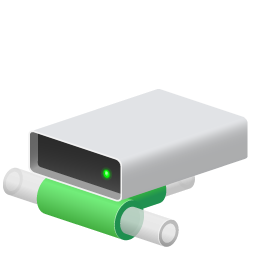
Step 1 – Install the cifs-utils package.
sudo apt install cifs-utilsIf you missed this step, you’ll end up with the following error:
mount -t cifs results in 'cannot mount readonly' errorStep 2 – Create a local mount directory
There is no absolute right or wrong directory to mount. I prefer the /mnt for most of my mounting directories. mysmb is an arbitrary folder name. You can name it whatever you want.
sudo mkdir /mnt/mysmbStep 3 – Mount SMB
Mount the SMB to the /mnt/mysmb directory in step 2.
sudo mount -t cifs -o username=user //smb-server-address/share-name /mnt/mysmbuser: the user name of your SMBsmb-server-address: the IP address of your SMBshare-name: if you have a folder and you only want to mount that folder, you can specify it here
For example:
sudo mount -t cifs -o username=mysmbuser //10.0.1.123/myFolder /mnt/mysmbThen you’ll get a prompt to enter the password for your user. Viola! Now you can access your SMB folder from your local at /mnt/mysmb (or whatever the local path you specified in step 2).
Leave me a message if you have a question.
If my note helped, please consider buying me a coffee😁.
Cheers,
Lok