Recently I’ve been through a transition from Windows 10 to Linux. Here are a few things that I want to share.
Why Am I Switching?
I have two personal laptops at home. A primary one as a daily driver and an older one is basically sitting there doing nothing. I haven’t directly interacted with the Linux operating system ever since I graduated from college. Since Microsoft has made .Net Core open-sourced and available on basically all operating systems, I’ve always wanted to explore developing .Net applications in Linux(Because it’s cheaper to host web applications on Linux than Windows🤐).
Also for some reason, I’ve been seeing a lot of Linux-related YouTube video recommendations lately, which scratched my itch for learning.
After watching a few videos, I decided to join a few Linux subreddits to learn more. Linux distributions nowadays are very easy to install because they usually come with user-friendly GUIs(Graphics User Interface).
Plus, Linux operating systems are generally more stable and customize-able than Windows. I like the idea that you can make it very personalized and easy to use for your own purpose.
My Concerns
I worried about a few things before switching to Linux. Most people are worried that they cannot play games on Linux. First of all, I have to point out that this is not a big problem anymore. Because many popular games such as Minecraft, Dota 2, Team Fortress 2, Counter-Strike: Global Offensive(and many more) do have Linux versions. I don’t play many games anymore, that’s not my main concern.
I do use Microsoft Office occasionally. I had a formatting issue with LibreOffice before. I’m afraid that I might not be able to get the same experience on Linux. But it turns out that it’s not a big issue anymore.
Other than that, most of my frequently used software, such as Visual Studio Code and Chrome, do have Linux support. Or there are good alternatives. For example, I use an open-sourced remote desktop software called mRemoteNG(highly recommended if you’re on Windows by the way). There are several alternatives on Linux. I ended up with Remmina.
My Manjaro Experience
I started out installing Manjaro on my old laptop. Manjaro is an Arch Linux-based operating system. Arch Linux uses a rolling release model. Instead of having major releases every 6 months or so like other Linux distros(distro means distribution), there are frequent updates released on a weekly or even daily basis. A benefit of that is, you’ll always get the most cutting-edge updates. For example, if there is a security update, you’ll get it right away. Another feature of Arch Linux is that it’s minimalist. You only get the most essential software plus whatever you want to install.
The flip side for Arch Linux is that nothing comes right out of the box and the installation can be confusing for newbies. Manjaro solves this issue. It walks you through a few easy steps and gives you a good-looking user interface.
So I started with Manjaro XFCE(one of the desktop environment choices for Manjaro). Note that on Linux, you can customize many things. The desktop GUI is one of the many things that you can customize.
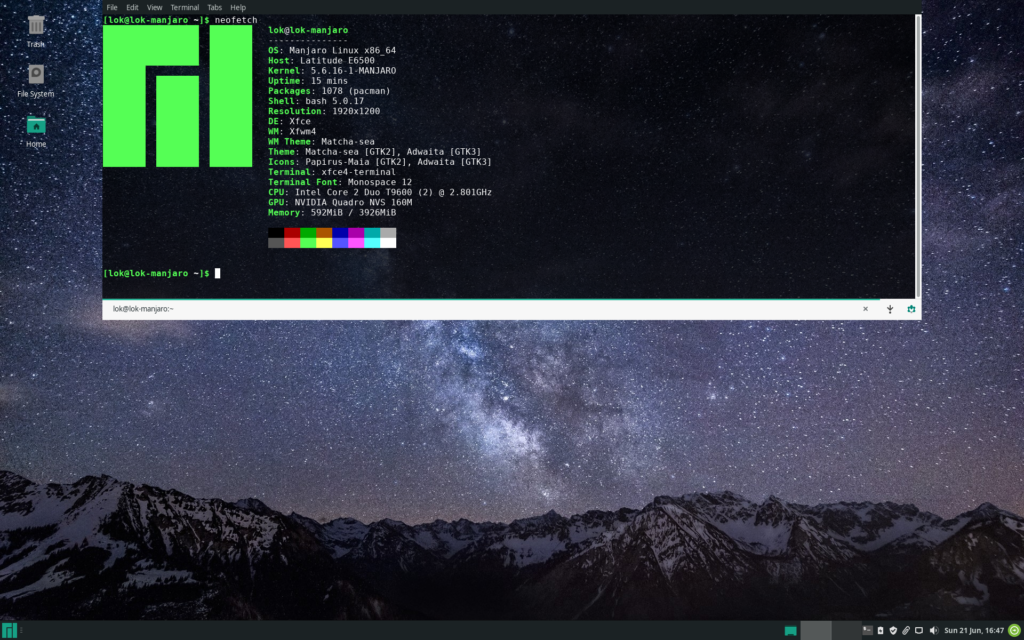
The XFCE desktop environment is beautiful right out of the box. It’s easy to use and I don’t have to go through the complex Arch Linux installation process. On top of that, you can even install custom software from the AUR(Arch User Repository, a repository maintained by the Arch Linux community). I really liked Manjaro after using it for a week or so.
After a week, my daily driver, which was running Windows 10 had some issues. Then I decided to install Manjaro on it too(YOLO). I’ve been through a few software packages updates. There were some problems here and there and I managed to fix them.
Until one day, I’m not able to boot to the desktop because I delayed an update for a few days, and the latest update broke it. That was the moment I felt tired of keep having to fix issues after the updates. I realized that an Arch-based Linux system is not for me. At least not for daily use. It’s good for people who have more experience with Linux and are willing to spend time fixing issues after each update. I don’t have time for that.
I want a stable environment that works and doesn’t require me to maintain it frequently. So I decided to switch to a relatively more stable distro, Linux Mint.
My Linux Mint Experience
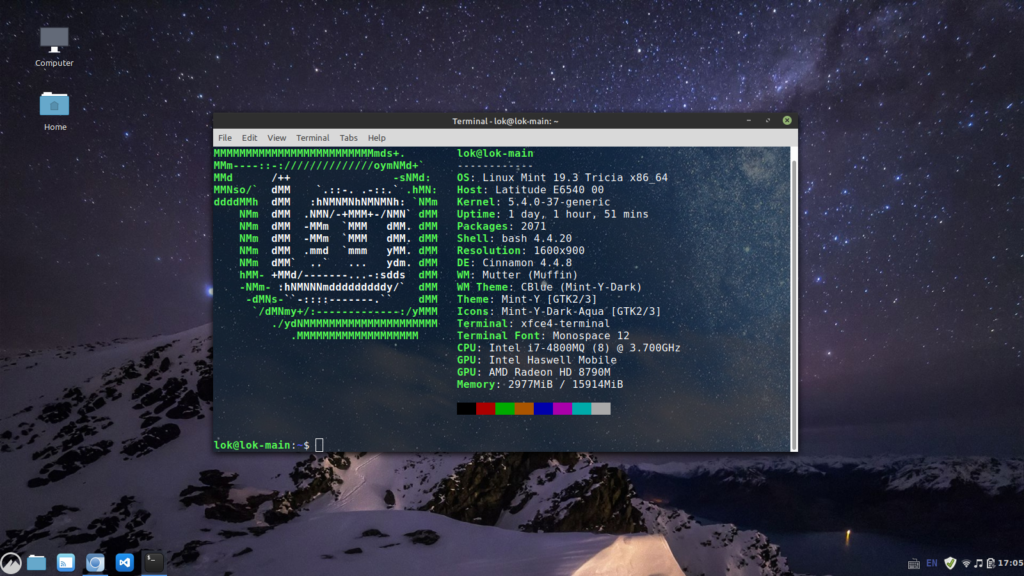
Linux Mint is based on Debian and Ubuntu. It’s relatively stable because Linux Mint comes with Long Term Support and does not require frequent updates. It doesn’t come with the most cutting-edge software like Manjaro. But I’m happy with Linux Mint as my daily driver because I don’t need to worry about breaking it after every update. It just gives me peace of mind.
I kept my older laptop with Manjaro because I still like to explore more of it.
Conclusion
I ended up installing Linux Mint as my daily driver and Manjaro on my older laptop. I’m happy with the result and I’ll keep posting anything I learn.
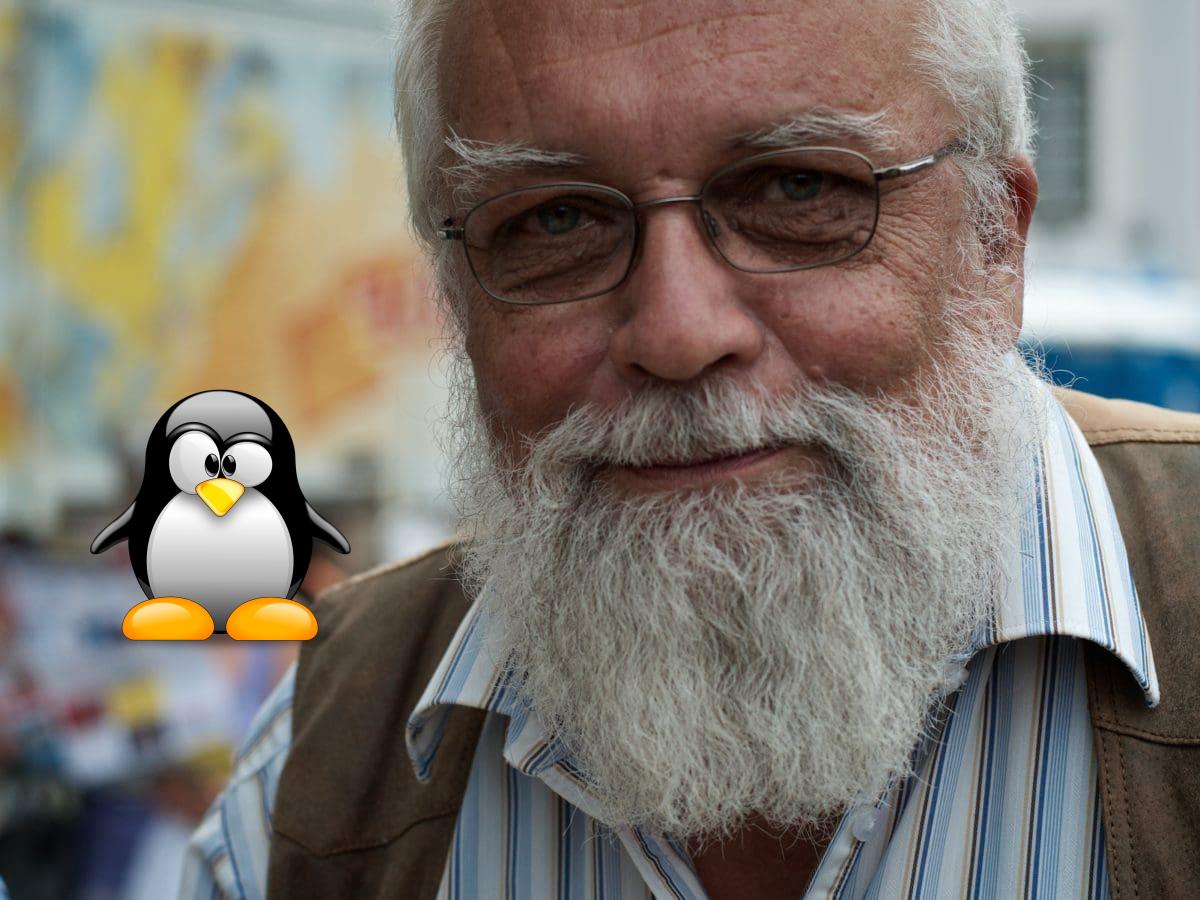
Leave a Reply